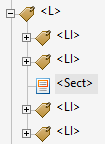Lists
List Items
This error shows there are List Item (LI) element tags nested without a parent List (L) tag. You will need to ensure that all List Item (LI) elements are nested in a parent List (L) tag.
To fix this error:
- Right-click on the error element and select "Show in Tags Panel".
- In the Tags Panel the list element is highlighted in gray indicating the error.
- The <LI> element will be nested in something other than a <L> tag (example shows "<Sect>")
-
- Drag and drop the <LI> items to instead be nested under the <L> tag
- Before:
.png) After:
After: 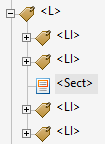
- Before:
- Now delete the empty non-LI tag (Right-click and select "Delete").
- Right-click on the error heading and select "Check Again". Only the error elements that have not been resolved will show.
Updated: 10/20/2022 10:42AM


.png) After:
After: