Marketing & Communications
The iEvolve with STEM Logo
The iEvolve with STEM logo is the official identifier and may be used only for purposes that will promote the goals of the program.
Downloading the iEvolve with STEM Logo
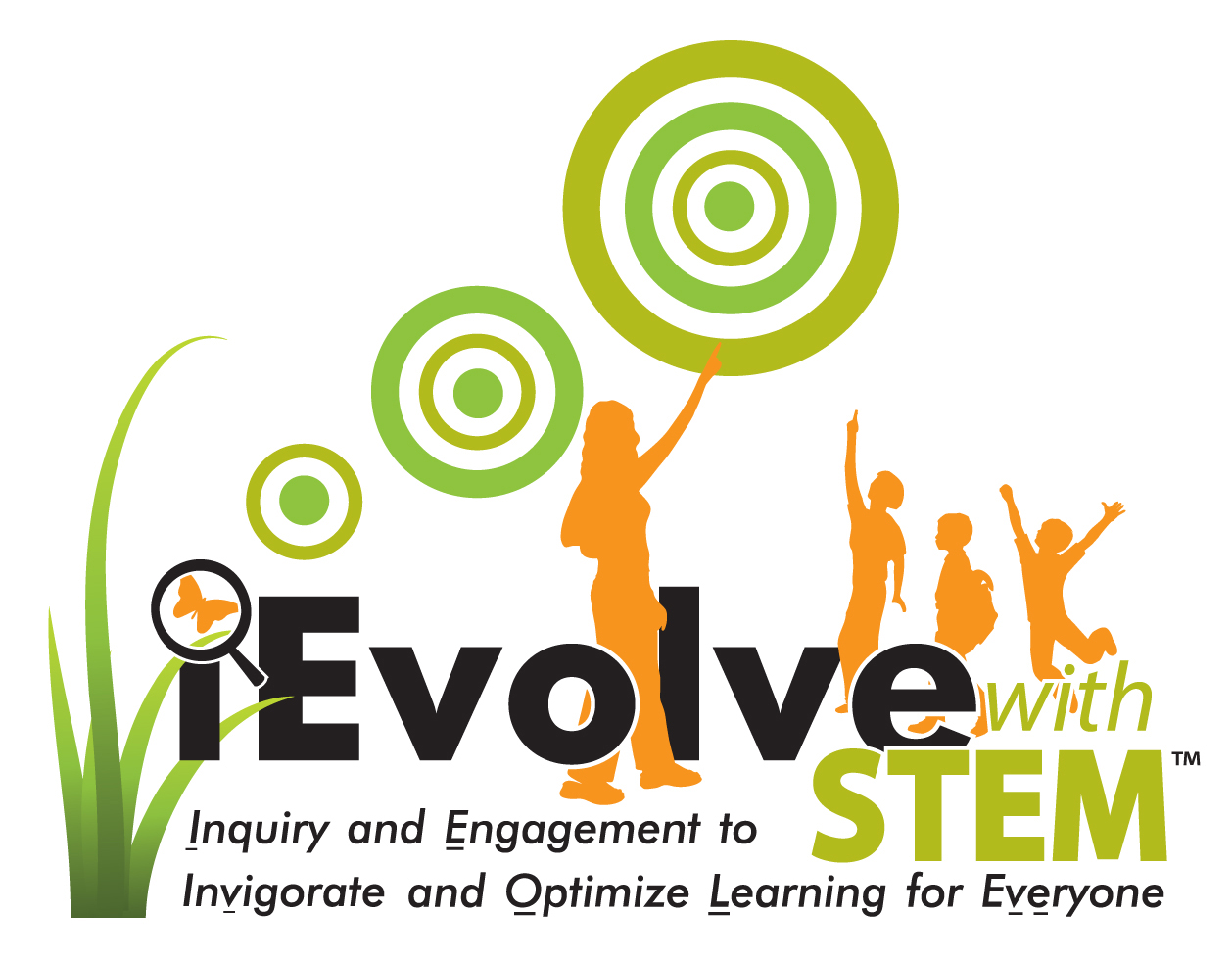
PC: Right-click and choose 'Save Target As...'. Save to hard drive, then open with appropriate application.
Mac: Click and hold, choose 'Download Link to Disk'. Save to hard drive, then open with appropriate application.
EPS Format This is the preferred file format for placement in print publications.
- Download Black Logo EPS
- Download PMS 151, PMS 383, PMS 376+black Logo (4 spot color) EPS
- Download Process-color Logo EPS
TIF Format
Use these in word-processing software (like Microsoft Word or Word Perfect).
JPG Format
Recommended for Web graphics
The Official Identity Colors
iEvolve with STEM Orange
The formulas for the iEvolve with STEM orange are:

Pantone® color:
PMS 151
Process color: 0C/65M/100Y/0K*
RGB formula: R:255/G:121/B:0*
HTML color #ff7900*
iEvolve with STEM Green
The formulas for the iEvolve with STEM Green are:

Pantone® color:
PMS 376
Process color: 60C/4M/100Y/0K*
RGB formula:
R:119/G:184/B:0*
HTML color #77b800*
iEvolve with STEM Light Green
The formulas for the iEvolve with STEM Light Green are:

Pantone® color:
PMS 383
Process color: 42C/19M/100Y/1K*
RGB formula:
R:162/G:173/B:0*
HTML color #a2ad00*
* These are the recommended PMS color equivalents.
Updated: 01/15/2026 11:06AM
