Finding A Roommate
To increase your chance of living with a specific person, you can take the optional step of forming a Room Selection Group or RSG. RSGs can be formed by two students and when formed both you and your friend will receive the same selection time, making it easier to find a room together, or near each other.

You have to make it official!
Simply talking to someone and telling each other you want to be roommates, does NOT form a RSG. There is no way our Housing Team can know you want to be roommates unless you tell us.
Step 1 | Complete the Housing Application
First you must complete your Housing and Meal Plan Application and make your $200 initial housing payment. ou can find the application timeline and more details about the entire housing selection process on our Future Falcon Housing page.
Helpful tip: In the application, make sure you have the "Include in Roommate Search" checked.
Step 2 | Find someone to room with
RSGs can be formed from Jan. 5 until 5 p.m. on April 3.
Create a group with someone you already know.
If you know someone that you would like to form an RSG with, you will log into your Housing and Meal Plan Application and go to the Roommate Selection Group step. By creating this RSG you become the Group Leader and you will have a few steps to complete.
Search for a profile.
To see matches based on profiles, select which lifestyle questions that are most important to you when thinking of your on-campus living experience. You will only see other students who match your response to your important questions.
Browse your compatible profiles.
Your answers to the Lifestyle Questionnaire are compared against others in the database and you will be shown other incoming students who have compatible answers. The higher the score the higher the compatibility.
Step 3 | Create your RSG
This step needs to be completed by 4:59 p.m. on April 3.
For the example below the student is creating a RSG with a student they already know.
Step 3.1 | Once you reach the Roommate Selection Group step, click the "Search for Roommate by Details" at the bottom right hand of the page. This is where you will enter the BGSU ID number of the roommate you want to request.
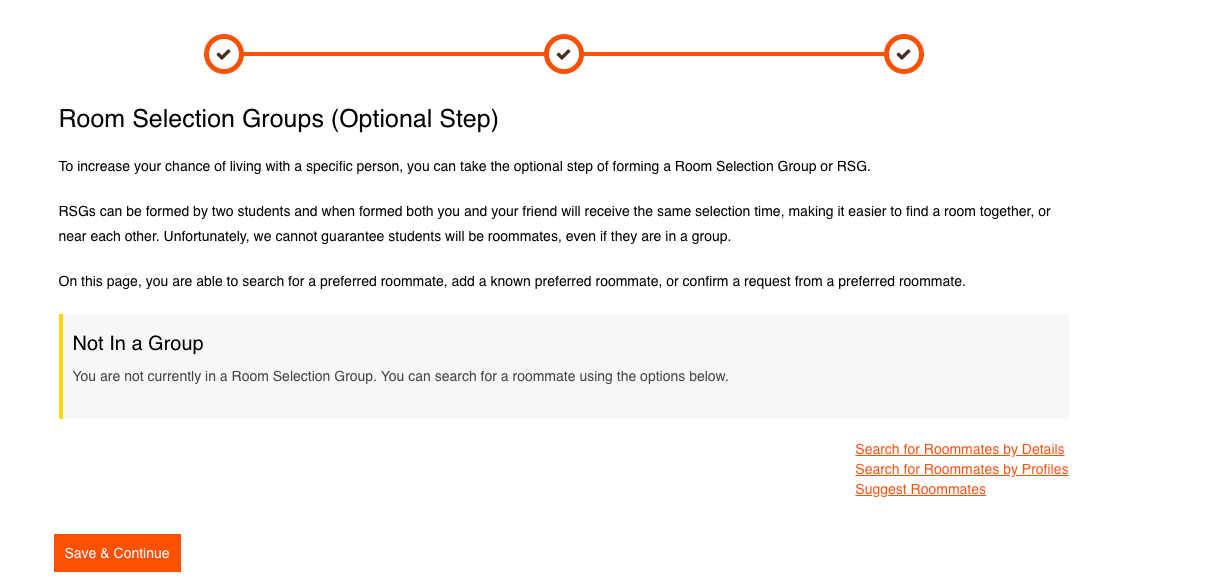
Helpful Tip
Your RSG member must be admitted into BGSU, completed their Housing and Meal Plan Application and paid the $200 initial housing payment. If they have not completed these three things you will not be able to create an RSG with them.
Step 3.2 | When you find your friend you will be able to send them a RSG request by clicking "Add to Group". This will send an email to their BGSU email account. They must log into their Housing and Meal Plan application to confirm they would like to join your group.
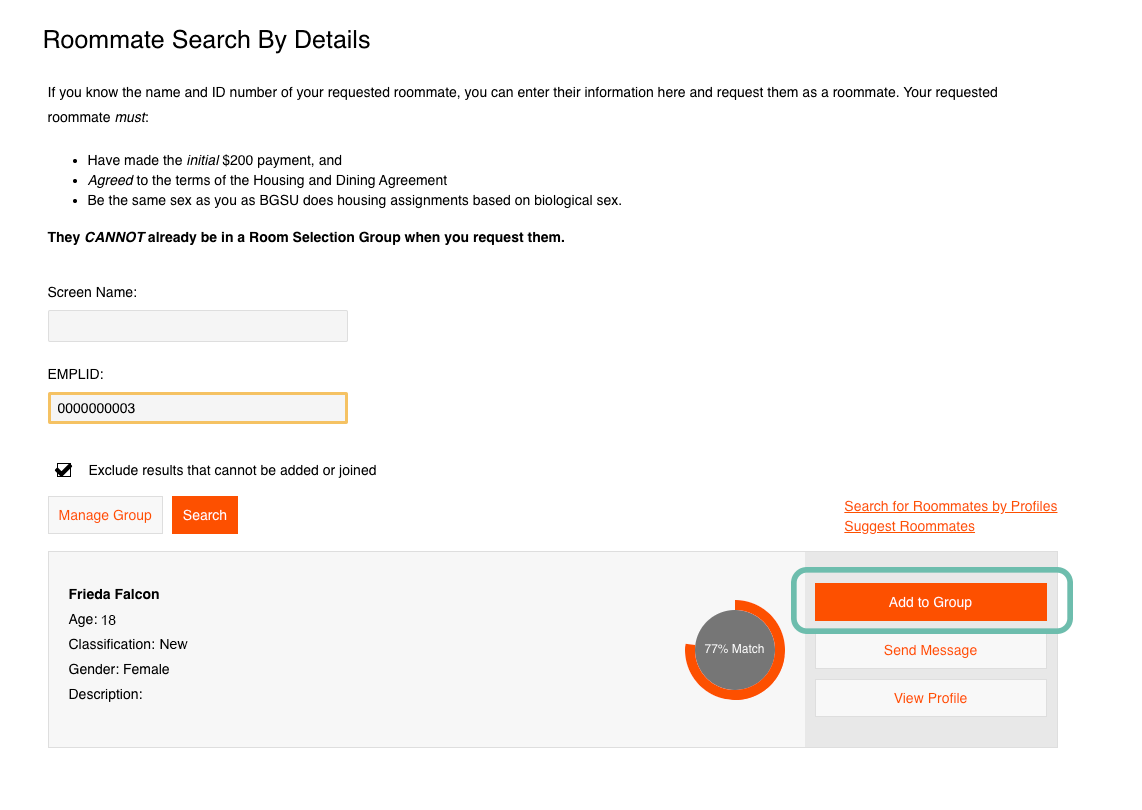
Helpful Tip
Your friend will have 14 days to confirm they want to join the RSG. They cannot reply back to the email, that will not confirm them joining the RSG. They must log into their Housing and Meal Plan Application and click confirm.
Step 3.3 | When your friend confrims the RSG request, you as the Group Leader you will then need to go into the Roommate Selection Group step of their Housing and Meal Plan Application and select "Verify Group".
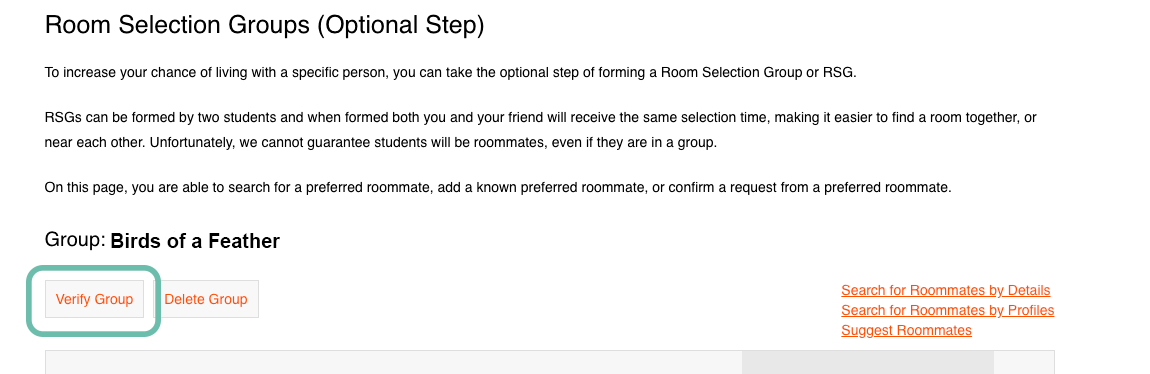
Helpful Tip
Do not verify your RSG until after your friend has confirmed they would like to join that group with you.
Why does your friend have to confirm and join the RSG?
Each member of an RSG needs to consent to joining the RSG. The Group Leader does this by creating the group and requesting a friend and the friend does this by confirming the group. The Office of Student Housing will never put someone in an RSG without both members confirming and then verifying that they both would like to be roommates.
Step 4 | Room selection week
If you are a part of an RSG you will have the same date and time to log into the Housing portal and select your room. Here are some important things to remember:
- If one member of your group is placing both RSG members into a room, the second member must confirm their room placement in the system before 9 a.m. on Friday, May 15.
- Once you select your RSG into a room, if one of you decides to select out of that room your RSG will be broken - you can only select your RSG into a room once.
Updated: 12/15/2025 11:46AM

