Finances
The Office of Student Engagement and Residence Life supports student organizations with their financial needs, helping them manage budgets, access funding, and navigate university funding processes. Whether you're planning events, requesting funds, or seeking guidance, our team is here to help.
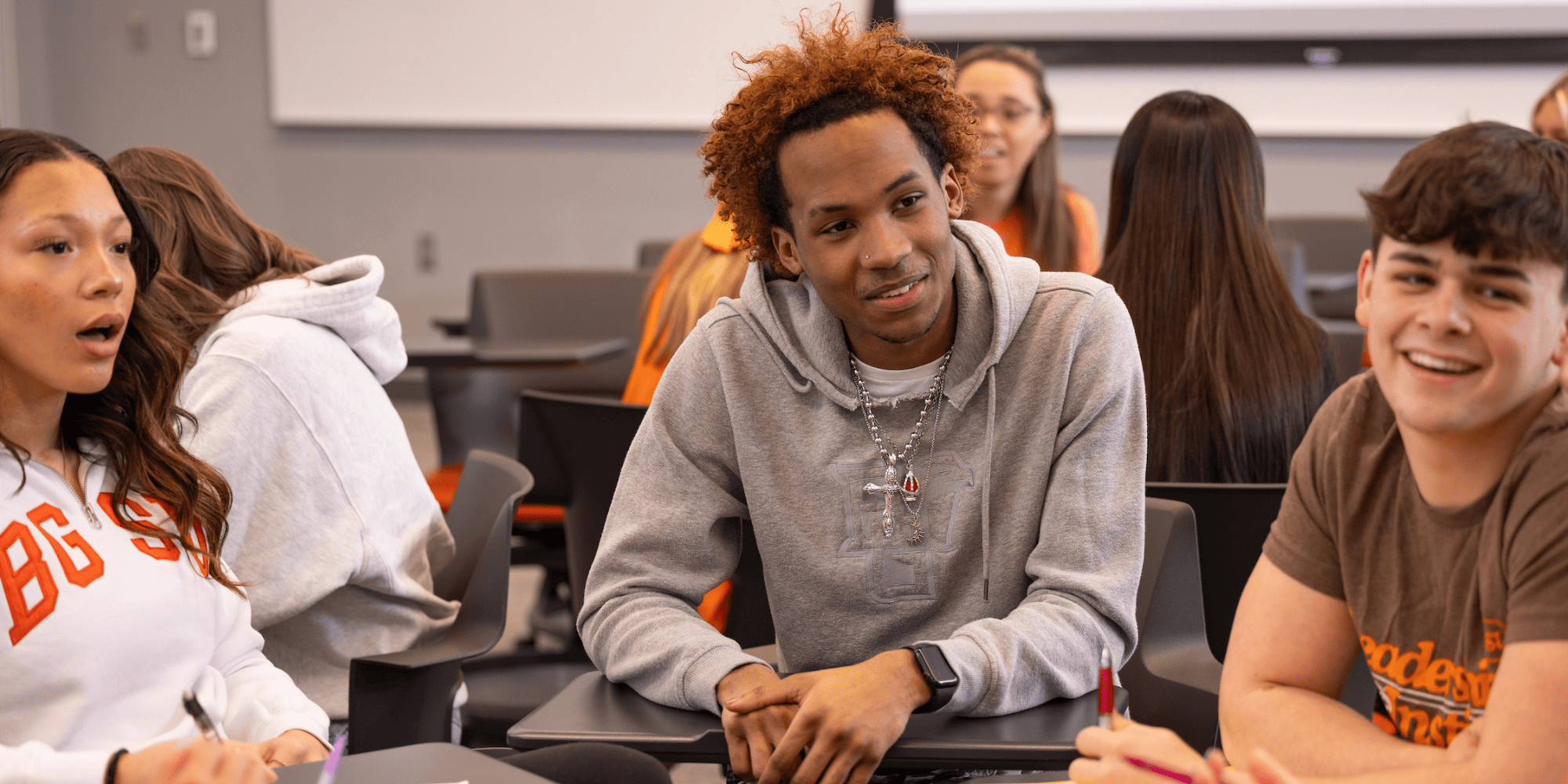
Finding the Program Code Assigned to Your Organization
The program code identifies your recognized student organization and is utilized by you and the university to keep track of and spend your organization's money.
- Log-in to presence using your BGSU credentials.
- Navigate to the Admin Dashboard of Presence by clicking the Person icon in the top right corner of the page and selecting Admin Dashboard from the dropdown menu.
- Using the side menu, click on the Organizations button.
- Search for your organizations group and click on the name of the group to navigate to your page.
- On the Details page in the Basic Information Section, your 4-digit university program code will be listed.
Checking Your Balance
The Transaction Details Overview: Organization Account Balance is always available for your organization to check your balance, see transaction history, and plan for the future. This document is updated daily and only includes charges that have been posted to the account
- Navigate to the Presence home page: bgsu.presence.io. If you are on the Admin Dashboard, click on the student portal in the top right-hand corner to navigate back to the home page.
- From the Presence home page, click on the resources tab in the top right corner.
- Click Organization Account Balance to open the PDF: Transaction Details Overview.
- In the Transaction Details Overview PDF, CTRL+F to search by your organization's program code or scroll to find your organization's 4-digit program code listed at the top of the page.
- Your organization's balances are shown in two subcategories:
- SOAB (Fund code 14000) - This section will include any funding you have received from the university through the SOAB application process.
- Revenue (Fund code 94000) - This section includes funding your organization has deposited. This could be from revenue, fundraising, etc.
Point-of-Sale (POS) machines are reservable credit/debit card devices that student organizations can use to collect payments at events, meetings, and other gatherings. Many organizations use these machines to sell tickets at events, host dues payment days, or manage on-site sales. Each machine comes with detailed instructions, and any questions can be addressed during pick-up. After the event, the Office of Student Engagement and Residence Life will receive a report from the machine, and the collected funds will be deposited into your organization’s revenue fund, less a 3% credit card processing fee. To reserve a Point-of-Sale Machine, complete the Point of Sale Reservation.
Go to Bowen Thompson Student Union room #410. Follow the directions for Student Organizations, posted on the wall in this space. The directions are also below for your convenience:
- Pick up an envelope out of the basket. Fill out ALL of the information on the envelope. If you need to look up your organization’s Program Code, use the glossary on the top of the safe.
- Put all cash and checks inside the envelope and drop it into the safe. Student Engagement will process all transactions, and all deposits will show up on the Transaction Details Overview upon processing. Please ensure that the contact person listed on the envelope is available should Student Engagement have any questions related to your deposit.
** If you would like a receipt for your deposit, please book a meeting with the student organization finance team.
E-Market accounts are online organization web pages that allow groups to collect money online by cash or credit card. Recognized Student Organizations may set up an online system to sell items, collect dues, sell tickets, collect registration information, etc. At BGSU, these are referred to as E-Market stores and are created in partnership with the Office of the Bursar. Please note that a 3% credit card processing fee applies to all transactions. E-Market store requests can take up to 3–4 weeks to complete, so plan accordingly. As part of the E-Market request form, student groups must acknowledge and agree to this processing time frame. Follow the steps below to request an E-Market account for your student group.
- Before creating an E-Market account, the officer of the recognized student organization must complete the E-Market Request - Payment Card Industry Compliance Form in Presence.
- Once the form is completed and approved the Bursar Office will be notified and you may contact BRSRSYSTEMS@bgsu.edu.
- The Bursars office will assist you with the next steps to set up the E- Market store and customize it to your organization's needs
Using your Funds
Recognized student organizations can use one form for any time money will be leaving the student organization’s account. This includes making a purchase or payment online, paying a BGSU student for providing a service, paying an individual or company for providing a service, paying an invoice for goods, paying a BGSU department, reimbursing a member who paid out of pocket, or reconciling a pre-paid debit card. Submitting this form does not automatically process the transactions. Please allow up to two weeks for charges to be fully processed. If you would like to be present when purchases occur, schedule a meeting with our Finance Team. Scheduling a meeting to make your purchases can also expedite the processing time. Follow the steps below to complete the Spending Form located on Presence.
- Navigate to the Presence Home page by visiting bgsu.presence.io.
- Click the Forms tab at the top of the page.
- Select Spending Form from the choices and complete and submit the form. The submit button is in the top right corner of the form.
Recognized student organizations with non-University allocated funds (i.e., agency or revenue dollars) in a university account may request one pre-loaded debit card. The use of debit cards must comply with all University policies and procedures. Each transaction must be reconciled with Student Engagement by filling out the spending form, and attaching each receipt associated with the pre-paid debit card. Failure to adhere to these expectations will result in the student organization forfeiting its right to have a debit card. The application for a pre-paid debit card opens at the beginning of the academic year and closes at the end of September. Student Organizations can load their pre-paid debit card with money from their organization account in the amount of up to $1000.
Student Organizations will receive messaging and outreach with the application for pre- paid debit cards at the beginning of the fall semester each academic year.
Tax Exempt: NEVER pay sales tax!! Use the W-9 or Sales Tax and Use form when making purchases to get the sales tax removed.
Reload: When your debit card is low on funds, you can reload it if you have money in your 94000 (Revenue) account. You can do this by filling out the Pre-Paid Debit Card Reload form (link coming soon). Please allow 2-3 weeks for the funds to be accessible.
*Per your agreement to use this Debit card, you agreed to submit a Spending Form and select "Reconcile an expense from the organization’s prepaid debit card" each time you make a purchase so be sure to keep your receipts until the form has been approved.
Organization Finance Support
The Student Organization Finance team is here to help and has multiple resources to help your organization understand how to manage, spend and apply for funding.
To learn more about how to manage your organization's funds, access the Finance Resource Guide.
Still have finance questions? Ask the finance team by submitting a question.
How to Apply for Funds
To access the funding application, visit presence. he Office of Student Engagement and Residence Life communicates information about student organization funding processes throughout the year. Make sure your organizations presence roster is accurate to ensure that you receive all of the most up to date information. Need to update your roster? Email engage@bgsu.edu for support.
Fundraising
There are multiple ways to collect donations and raise money for your student organization. If you are doing a large campaign or need/want donations to be tax-deductible you can work with the BGSU Foundation office to create a Falcon Funded page. Check out the Falcon Funded model and apply to create a project.
Apply for University Funds
The University allocates funding to student organizations throughout each academic year to support events, programs, travel, and operational expenses to enhance the experience for all students at BGSU. The Student Organization Allocation Board (SOAB) is a committee of staff and students who allocate university funding to Recognized Student Organizations at Bowling Green State University. Throughout the year, the committee reviews funding requests and allocates funding to organizations. There are three funding categories an organization can apply for. They include:
Funds are awarded to support programs/events that enhance the educational, cultural, and social experience of BGSU students. Activities must open for participation by the entire student body and must directly assist the organization in achieving its mission as it aligns with the University Mission, Vision, Values, and Strategic Plan.
Funds are awarded to support expenses that directly assist the organization in achieving its mission as it aligns with the University Mission, Vision, Values, and Strategic Plan. Travel includes conferences, training sessions, competitions, and other off-campus events outside the city of Bowling Green, Ohio. Travel funds must be spent in compliance with the BGSU Travel Policy. Travel Funds for Recognized Student Organizations can be awarded for Educational or Competitive travel.
The SOAB makes available a limited amount of funds annually to organizations to support day-to-day expenses that directly assist the organization in achieving its mission as it aligns with the University Mission, Vision, Values, and Strategic Plan.
Sales-tax exemption
All recognized student organizations at BGSU are exempt from paying sales tax. Organizations should not pay sales tax when making purchases and should indicate to companies, stores etc. for invoices. quotes etc. that they are tax exempt. If individuals pay tax, they cannot be reimbursed for that tax by the student organization. Forms that you will need when providing tax exempt information are linked below:
- Download and print the Sales and Use Tax Blanket Exemption Certificate 2023 and W-9 for the current year
- The Tax-ID number for BGSU is 34-6402018.
There may be times when a student organization needs to hire a vendor or student employee to provide a service for their student organization or an event, they are hosting. Student organizations at Bowling Green State University (BGSU) do not have authority to sign on behalf of the university and thus cannot sign contracts or hire individuals directly. Instead, you must coordinate through the Office of Student Engagement and Residence Life.
If your organization wants to hire a business, independent contractor, or guest speaker, follow these steps:
Step 1: Begin the Process Early: Start at least one month before the event date.
Step 2: Complete the Vendor Onboarding Form
- Fill out the Vendor Onboarding Form
- Collect the following:
- A completed W-9 from the vendor
- Proof of your event (e.g., event flyer or reservation)
- Your organization roster
- Email all documents to: involved@bgsu.edu
Step 3: Contract and Vendor Setup
- The Office of Student Engagement and Residence Life will send a contract to the vendor.
- All parties (BGSU and vendor) must sign the contract. The student organization leaders/members should not sign any agreement with the vendor.
Step 4: Payment Process
- After signing, the vendor will receive an invitation to register in Jagger, BGSU's vendor management system.
- The vendor will be paid after:
- They have successfully completed the onboarding paperwork in the vendor management system
- Services have been rendered
To hire a current BGSU student to provide services (e.g., DJ, photographer, etc.), the student must be employed through BGSU.
Step 1: Complete the Student Employment Form
- Fill out the Student Employment Onboarding Form
- Email it to involved@bgsu.edu at least one month before the event.
Step 2: Job Posting: The Office of Student Engagement will post the job in the student employment portal.
Step 3: Student Applies for the Job: The student must submit an application via the student employment portal.
Step 4: Hiring Approval & Paperwork
- Once the student is approved, they must start the hiring process by completing onboarding paperwork
- Complete Section 1 of the I-9 Form
- Student employee must bring valid, original and/or certified copies of acceptable identification and employment authorization documents to Student Employment Services located 226 Bowen-Thompson Student Union to complete the onboarding process
Step 5: Work Authorization: The Student employee cannot begin to work until all of the previous steps are completed. You may not permit the student employee to perform services unless you receive notice that work has been authorized.
Please contact the Office of Student Engagement and Residence Life for a list of Student Employees who have already been authorized to work. Utilizing student employees who are authorized to work may help expedite this process.
Important Reminders
Never sign contracts on behalf of Bowling Green State University.
Always start the process at least one month in advance.
Work closely with the Office of Student Engagement and Residence Life to ensure compliance.
Failure to follow process and policies may lead to cancelation of contracts, individual liability, loss of privileges such as the ability to hire and contract with vendors and student employees or apply and receive SOAB funding, and/or a referral to the Office of the Dean of Students which could result in the chapter being sanctioned. Sanctions may include
Updated: 10/13/2025 03:39PM
