Residence Hall Heating
Make your space feel like home
Did you know your room has a thermostat? As the weather gets colder at BGSU each residence hall room has it's own thermostat allowing students to manage the heat of their space. Below you will find the tips to setting your heat for cold weather breaks.
- Turn temperature dial to the the left for a warmer room and the right for a cooler room.
- Turn fan dial to desired setting.
- Make sure windows are closed and latched.
- Set temperature dial to "10-o'clock" for a 70-72 degree room.
- Set fan to desired setting - medium is optimal.
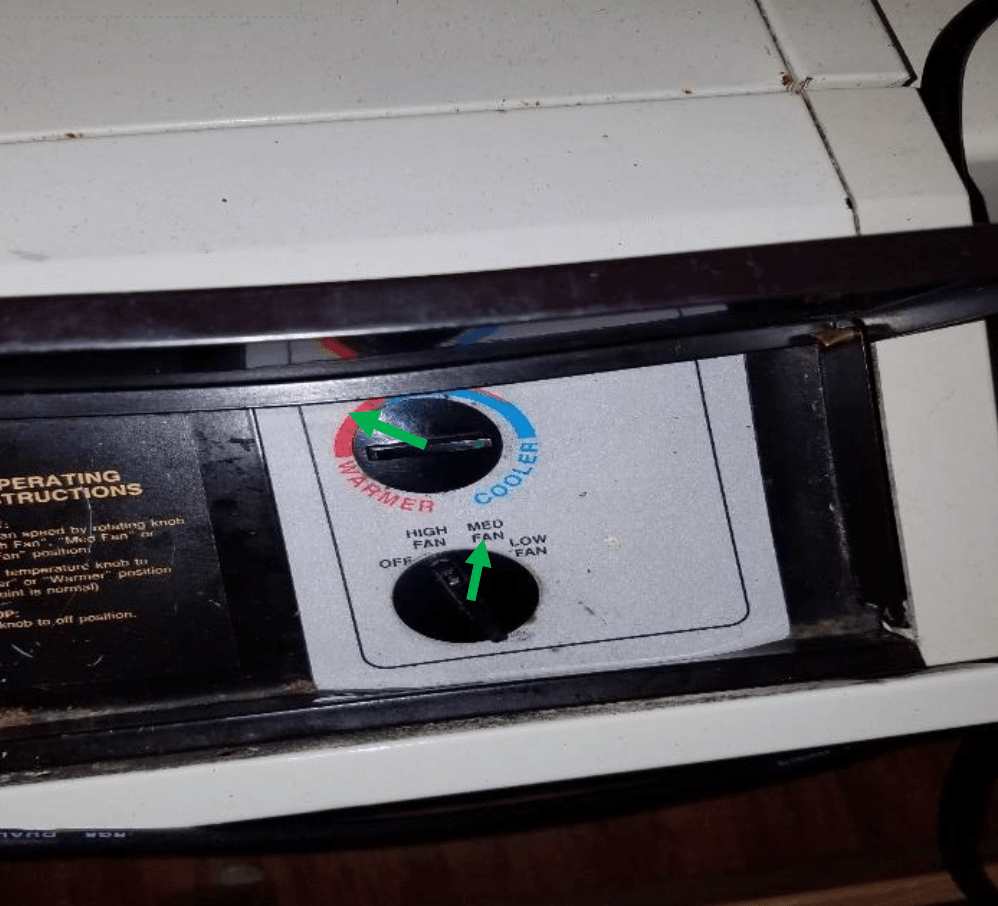
Important: Please make sure that all windows are closed and no furniture/items are pushed against or blocking heating unit to ensure proper function.
It takes approximately 30-60 minutes to notice a temperature difference if instructions are followed appropriately.
- To turn on heat, set fan on/off switch to "on".
- Switch fan speed to desired setting.
- Move temperature gauge up for a warmer room and down for a cooler room.
- Make sure windows are closed and latched.
- Set fan ON / OFF switch to "ON"
- Set Fan Speed switch to "MED"
- Set Temperature Slider to 1 dot below the middle dot, between WARM and COOL.
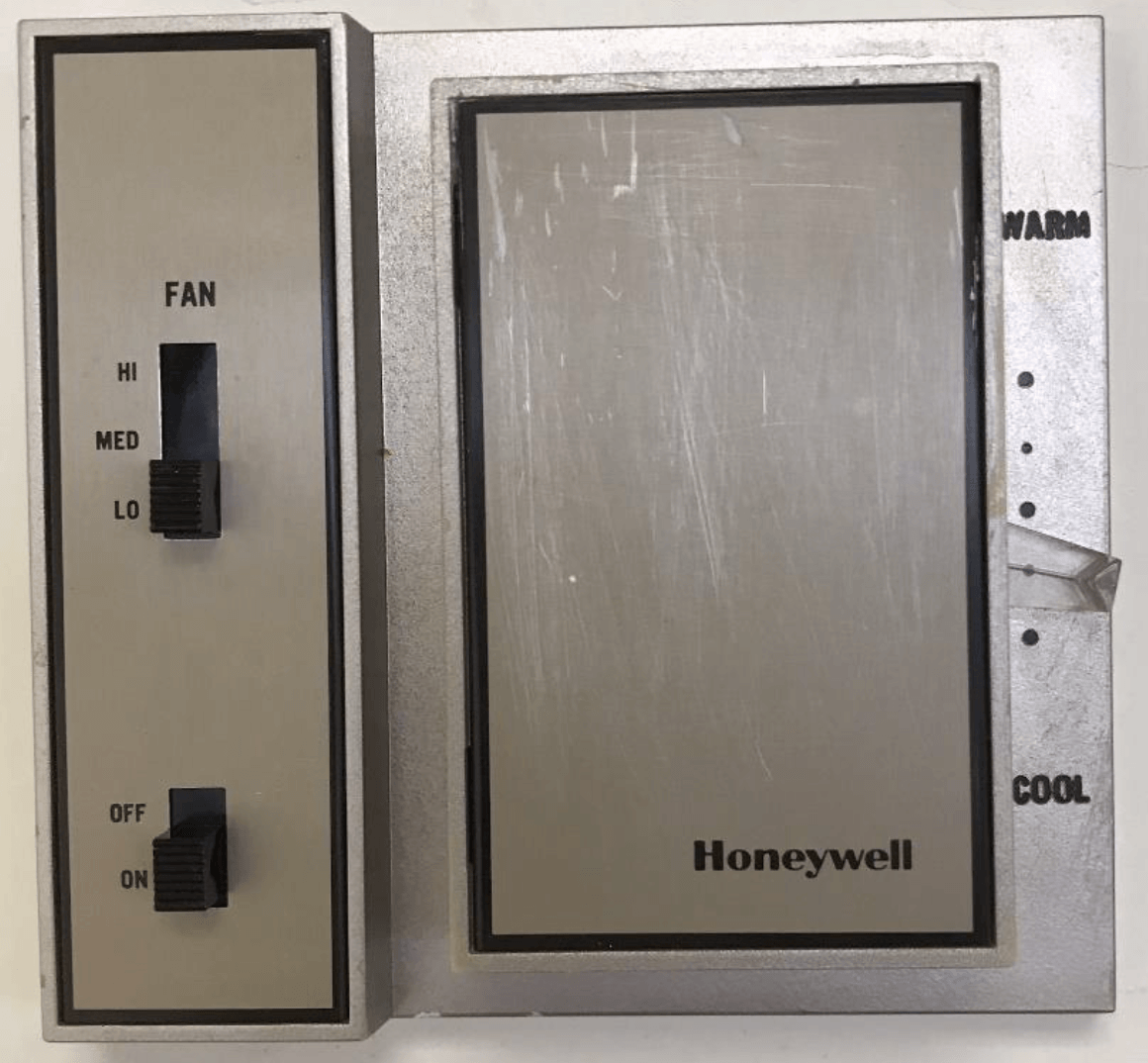
Important: Please make sure that all windows are closed and no furniture/items are pushed against or blocking heating unit to ensure proper function.
It takes approximately 30-60 minutes to notice a temperature difference if instructions are followed appropriately.
- Students are asked to keep their thermostat set between 70-76 degrees year-round.
- Turn thermostat to lowest possible setting.
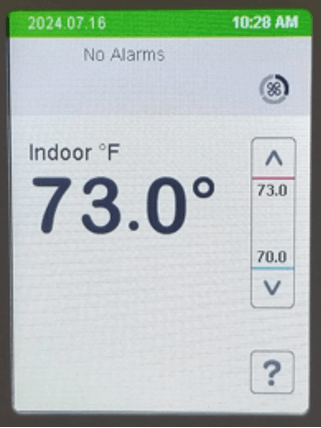
Important: Please make sure that all windows are closed and no furniture/items are pushed against or blocking heating unit to ensure proper function.
It takes approximately 30-60 minutes to notice a temperature difference if instructions are followed appropriately.
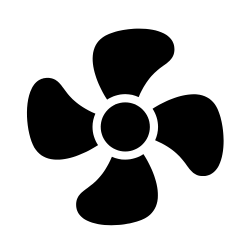
Fan Speed Icon
Found at the upper left corner under the time, the Fan Speed icon shows the three speeds available.
1 bar around the icon = low
2 bars around the icon = medium
3 bars around the icon = high
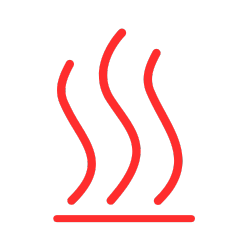
Heat Icon
Found at the upper left corner under the time next to the the Fan Speed icon, the Heat icon indicates if the mode is activated.
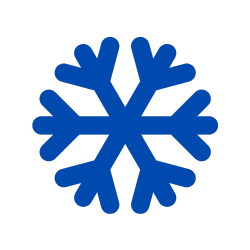
Cooling Icon
Found at the upper left corner under the time next to the Fan Speed icon, the Cooling icon indicated if the mode is activated.
- Turn thermostat dial to 1 for a cooler room and 5 for a warmer room.
- Make sure windows are closed and latched.
- Set thermostat dial to 3.
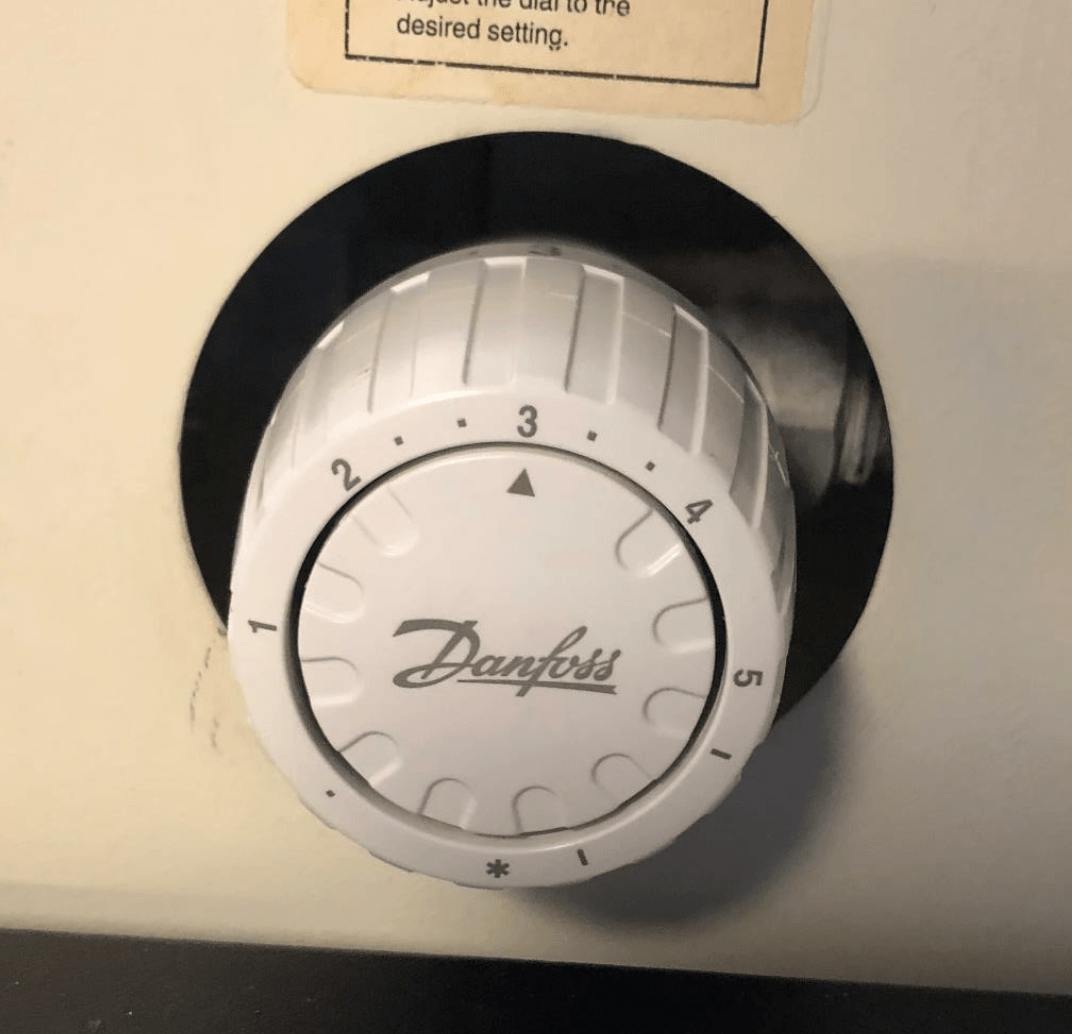
Important: Please make sure that all windows are closed and no furniture/items are pushed against or blocking heating unit to ensure proper function.
It takes approximately 30-60 minutes to notice a temperature difference if instructions are followed appropriately.
- Students are asked to keep their thermostat set between 70-76 degrees year-round.
- Turn thermostat to lowest possible setting.
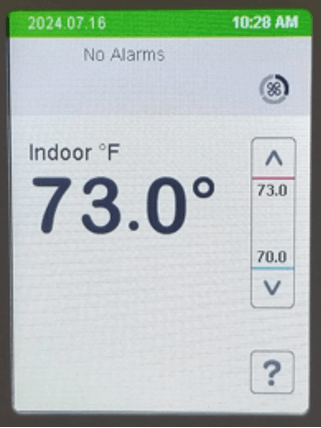
Important: Please make sure that all windows are closed and no furniture/items are pushed against or blocking heating unit to ensure proper function.
It takes approximately 30-60 minutes to notice a temperature difference if instructions are followed appropriately.
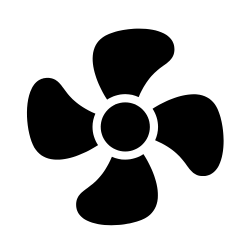
Fan Speed Icon
Found at the upper left corner under the time, the Fan Speed icon shows the three speeds available.
1 bar around the icon = low
2 bars around the icon = medium
3 bars around the icon = high
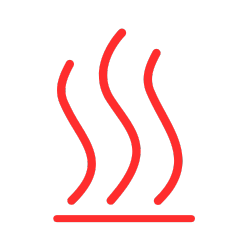
Heat Icon
Found at the upper left corner under the time next to the the Fan Speed icon, the Heat icon indicates if the mode is activated.
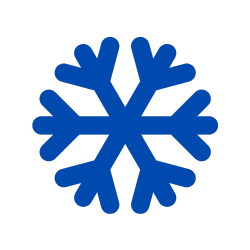
Cooling Icon
Found at the upper left corner under the time next to the Fan Speed icon, the Cooling icon indicated if the mode is activated.
- Thermostat dial can be turned to the left for a warmer room and the to right for a cooler room.
*Thermostat can be found by removing the front panel of your radiator.
- Make sure windows are closed and latched.
- Set thermostat dial to "12-o'clock".
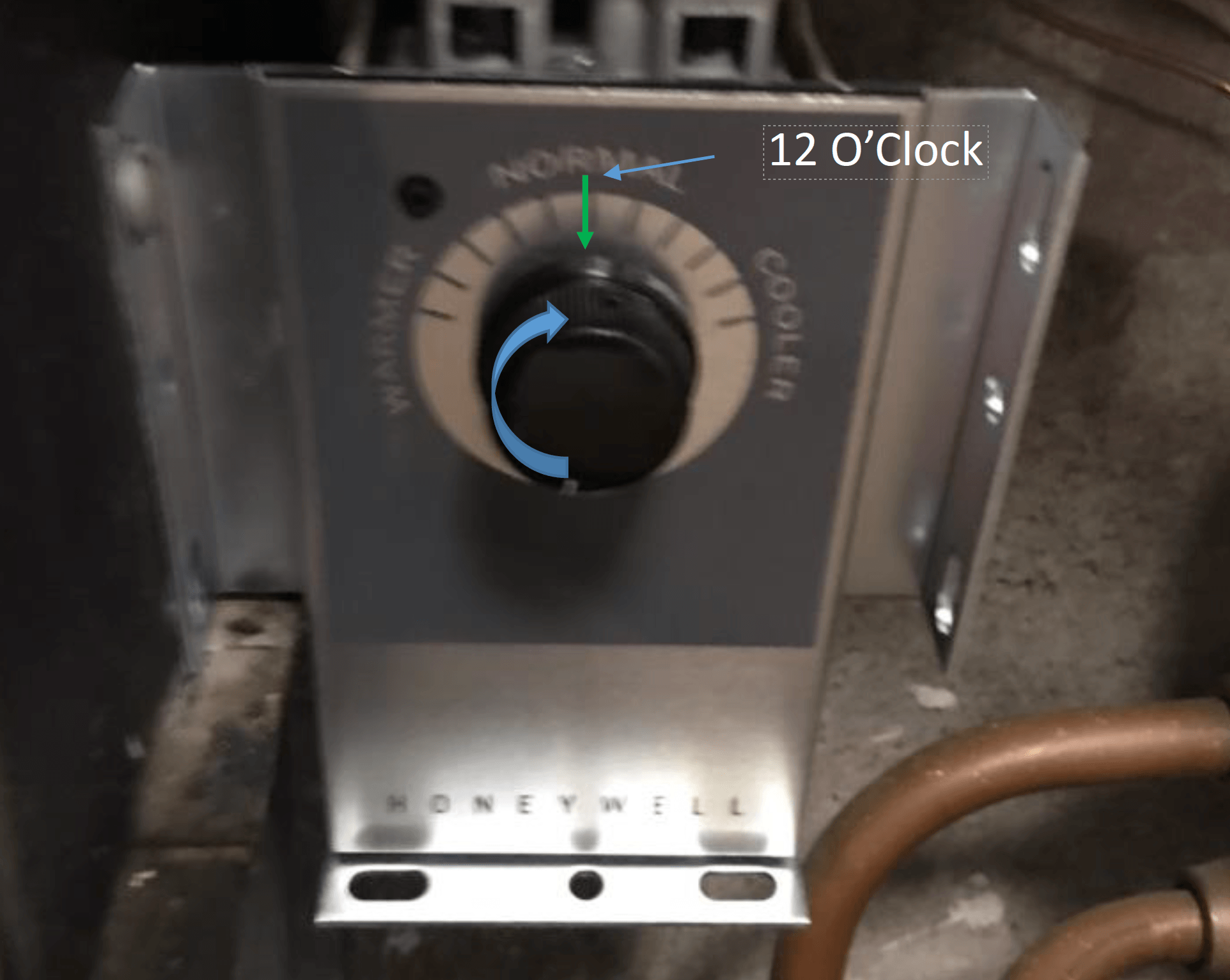
Important: Please make sure that all windows are closed and no furniture/items are pushed against or blocking heating unit to ensure proper function.
It takes approximately 30-60 minutes to notice a temperature difference if instructions are followed appropriately.
- Students are asked to keep their thermostat set between 67-74 degrees year round.
- Make sure windows are closed and latched.
- Set thermostat to 68 degrees.

Important: Please make sure that all windows are closed and no furniture/items are pushed against or blocking heating unit to ensure proper function.
It takes approximately 30-60 minutes to notice a temperature difference if instructions are followed appropriately.
- Students are asked to keep their thermostat set between 67-74 degrees year round.
- Make sure windows are closed and latched.
- Set thermostat to 68 degrees.

Important: Please make sure that all windows are closed and no furniture/items are pushed against or blocking heating unit to ensure proper function.
It takes approximately 30-60 minutes to notice a temperature difference if instructions are followed appropriately.
- Students are asked to keep their thermostat set between 70-76 degrees year round.
- Turn thermostat to lowest possible setting
Thermostat display value will not change once lowest setting has been reached
Updated: 12/03/2025 10:16AM
