How to Access Your Midterm Grades
Students may view Midterm grade information via the Student Center in the MyBGSU Portal.
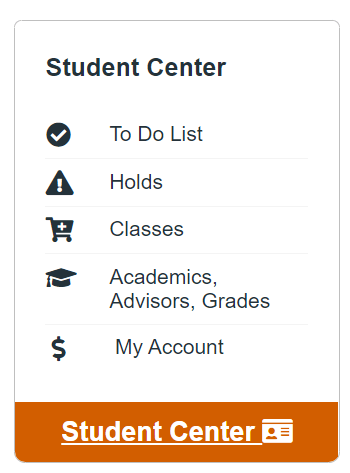
Once you are in the Student Center, click on the Academics Tile.
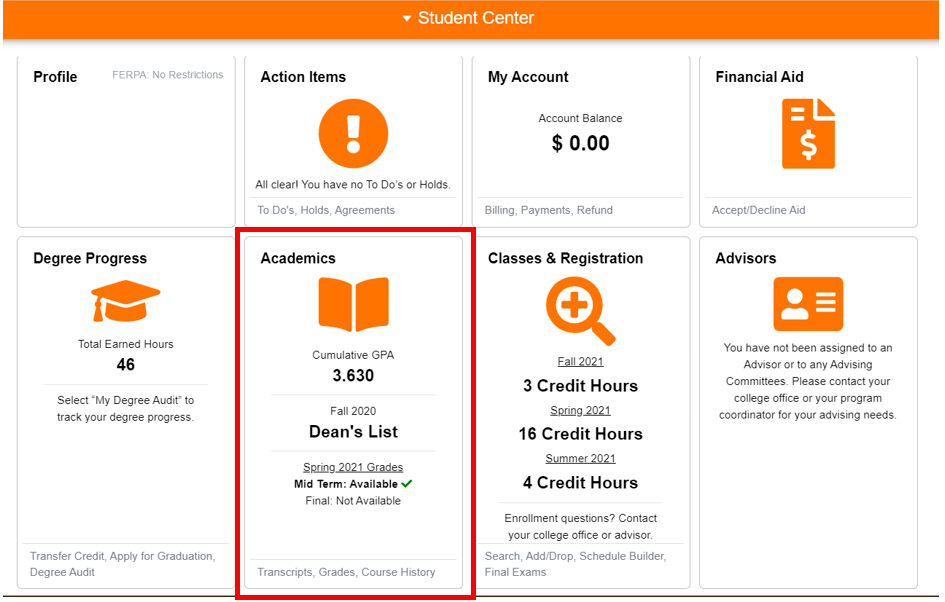
From the left-hand navigation, select View Grades and choose the appropriate semester.
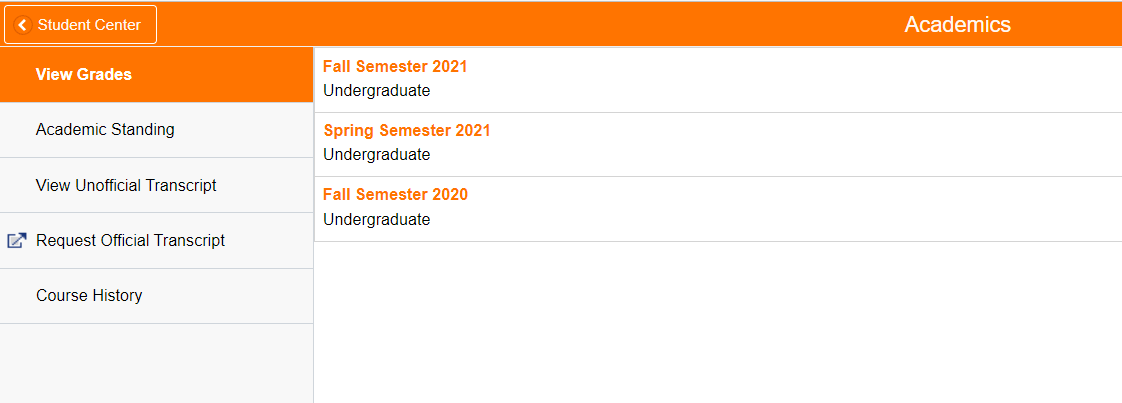
The Midterm grades will display in the right-hand column of the grade page. If no Midterm grades have been reported, this column will be blank.
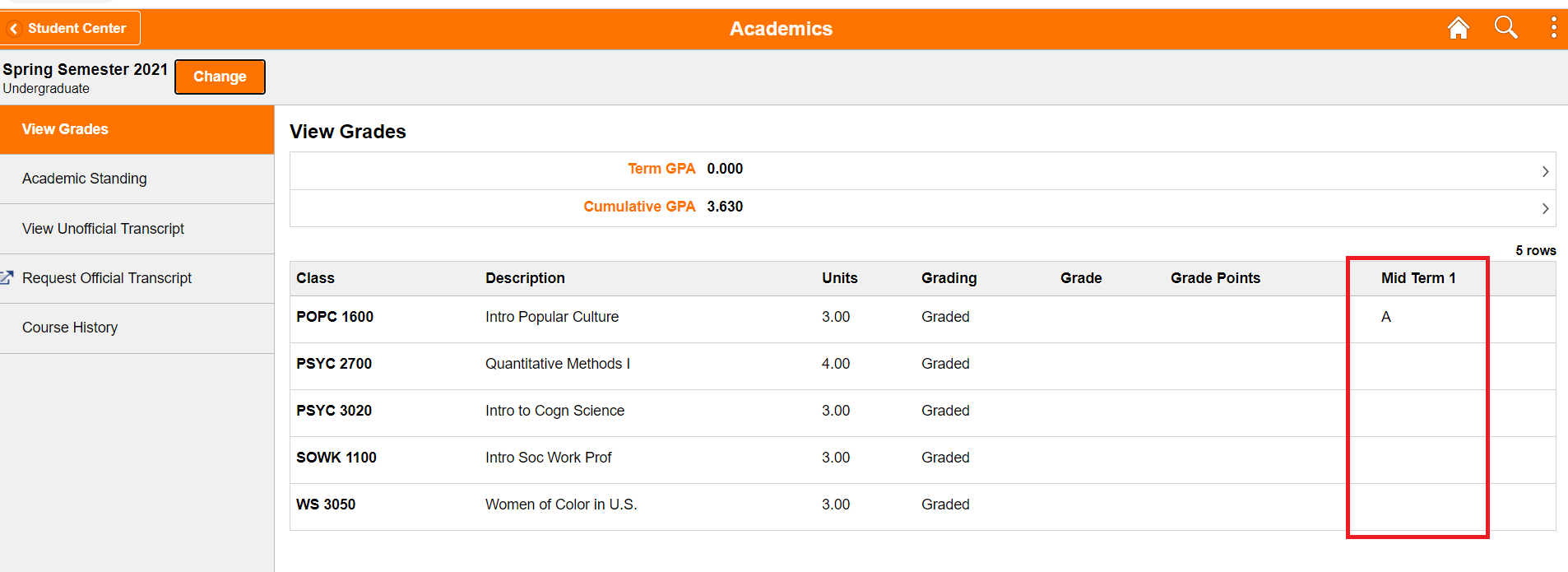
Questions regarding Midterm Grades may be directed to records@bgsu.edu.
Last Updated: 10/20/21
Updated: 08/23/2024 03:40PM

